LinkedIn remains the number one social platform for recruiting, where 72% of recruiters use the platform to hire new talent. When it comes to hiring quality talent, six people are hired via LinkedIn every minute. That is approximately 3 million hires per year using the platform.[1] This underscores the networking platform’s central role in modern recruitment. So, it is not a surprise that it remains the number one social platform for recruiting. For junior recruiters or freelance recruiters, this raises the question of how to recruit on LinkedIn. By the end of this article, you should know how to start recruiting on the platform, understand the publishing process, best practices, and available tools and features.
How to Recruit on LinkedIn
To start recruiting on LinkedIn, follow these simple steps:
1. Create or Optimize Your LinkedIn Company Page
What to do:
1. Go to LinkedIn Pages to create a new page if you don’t have one.
Add:
a) Logo & Banner: Use high-resolution images. Banner should reflect your brand (e.g., product in action, happy team).
b) Tagline: A one-line mission or elevator pitch.
c) About section: Include your mission, what you do, who you help, and a call to action.
d) Specialties: Add relevant keywords that reflect your domain.
e) Location: List your HQ and remote availability if relevant.
f) Website & Contact Info: Ensure accuracy.
Pro Tip: Post your first update immediately (e.g., “We’re hiring!” or “Welcome to our new page!”).
2. Post a Job
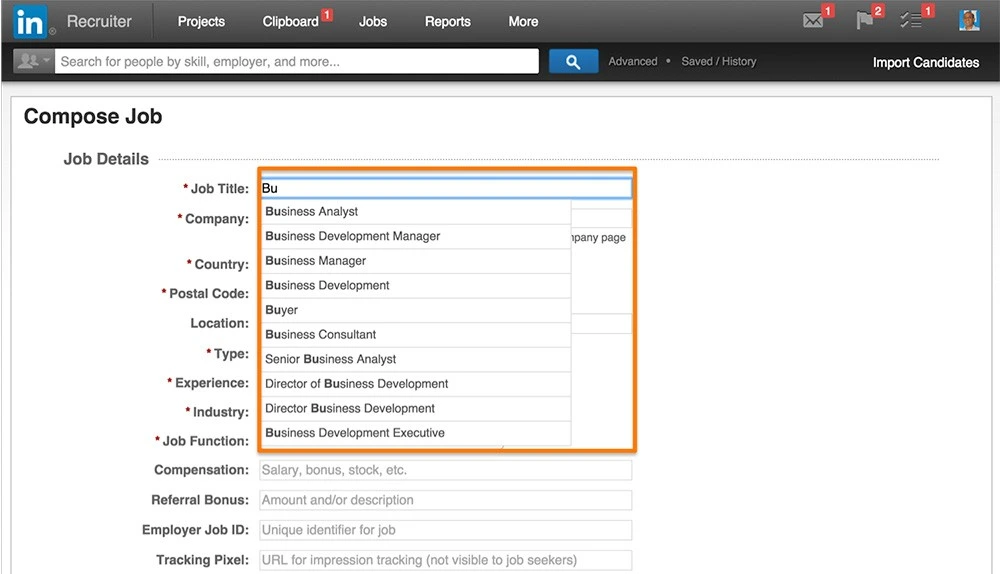
What to do:
1. Navigate to your Company Page.
2. Click “Post a free job” or go to LinkedIn Jobs.
3. Fill out:
a) Job Title (keep it searchable)
b) Location (mention if it's remote/hybrid)
c) Job Type (e.g., Full-time, Contract)
d) Description (focus on role, requirements, perks, and mission alignment)
4. Set Application Method: LinkedIn Easy Apply or redirect to your website/ATS.
Pro Tip: Use “Screening Questions” to filter candidates faster.
3. Use LinkedIn Recruiter or Search Tools
What to do:
- If you don’t have Recruiter, use the Search bar: Filter by: Job title, current company, past company, skills, location, years of experience, etc.
- Save Boolean Strings like:
("Product Manager" OR "PM") AND (Agile OR Scrum) AND ("B2B" OR SaaS)- Save searches or use “People Also Viewed” to discover more profiles.
- For Recruiter users: Set up a Project, use advanced filters, and create Talent Pools.
Pro Tip: Use “Open to Work” as a filter to find candidates actively seeking jobs.
4. Engage with Candidates
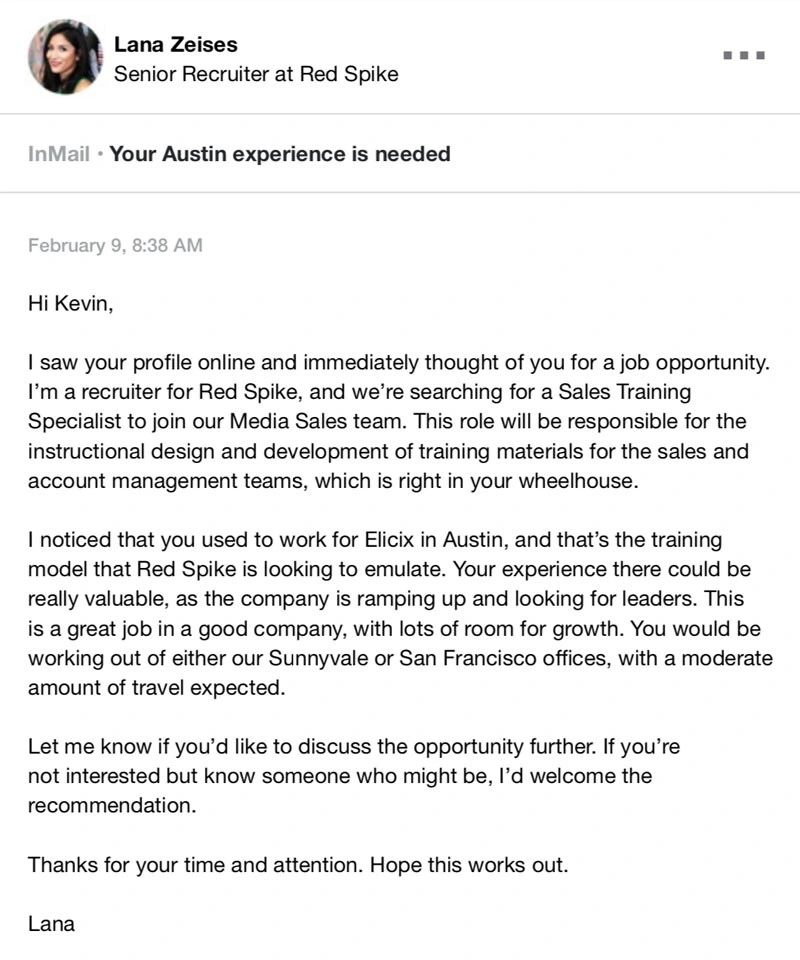
What to do:
- Send InMail or Connection Request: Keep your message short and personalized:
"Hi [Name], I came across your profile and was impressed by your experience in [skill/domain]. We’re hiring for [Role] at [Company]. Would love to connect and share more!"
- If connecting first, don’t pitch immediately—engage in 2-3 steps.
Pro Tip: Include a line about why they’re a fit and what makes your team exciting.
5. Promote Your Employer Brand
What to do:
Share 2–3 updates weekly from your Company Page:
a) Behind-the-scenes (team photos, remote setups, daily rituals)
b) Employee spotlights (short posts with a quote from a team member)
c) Culture highlights (celebrations, all-hands, volunteering)
d) Thought leadership from your leadership team
Encourage employees to reshare posts and add their own thoughts.
Pro Tip: Use hashtags like #LifeAt[Company], #WeAreHiring, and tag team members.
6. Track and Refine
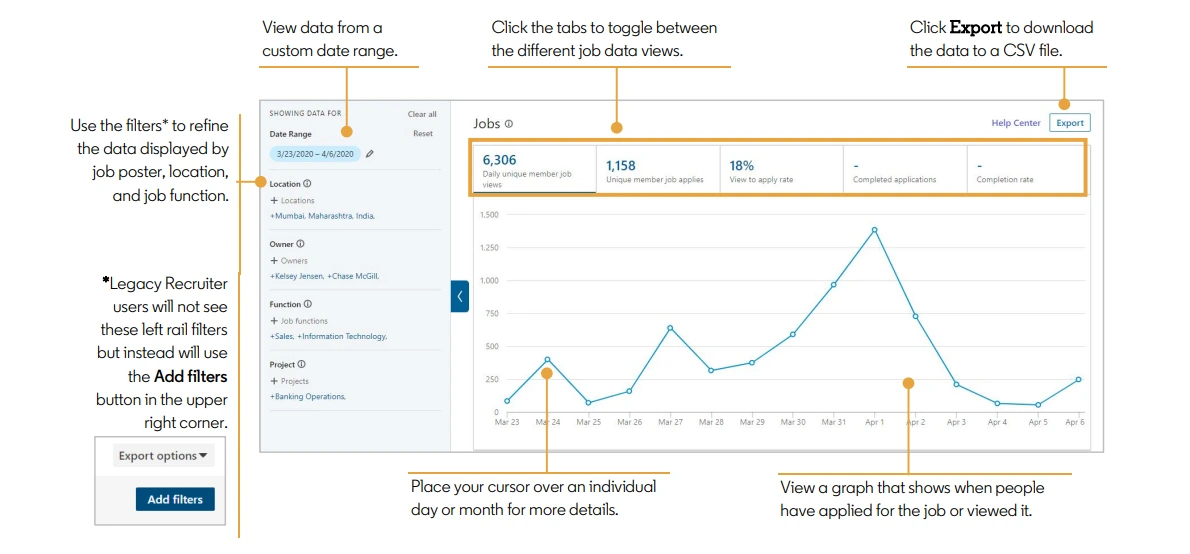
What to do:
1. From your LinkedIn Page: Go to Analytics → Review Follower Demographics, Post Reach, Job Views, Engagement Rate
2. From LinkedIn Jobs: Track Clicks, Applicants, and Conversion Rate
3. From ATS: Monitor where the best candidates are coming from (LinkedIn, referrals, etc.)
Pro Tip: Double down on channels and job titles that are generating the highest quality candidates.
7. “Open to Work” Feature
Steps:
1. In Search, filter for candidates using:
a) “Open to work” status (active job seekers).
b) Combine with Boolean filters for targeting.
2. Prioritize outreach here—these candidates are more responsive.
8. LinkedIn Learning
Steps:
1. Provide access to LinkedIn Learning for upskilling:
a. Mention in job ads and employer branding.
b. Share employee stories of learning and promotion.
2. Use as a talent retention and attraction tool.
9. Talent Insights
Steps:
1. Use LinkedIn Talent Insights (premium tool):
a) Discover where talent pools are located.
b) Understand competitor hiring trends.
c) Benchmark skills availability vs. your hiring goals.
2. Align your recruitment strategy with real-time data.
10. Advanced Search Filters
Steps:
1. On Recruiter or LinkedIn search:
a) Filter by: current/past company, industry, languages, education, years of experience, job changes, and more.
b) Combine multiple filters to build high-precision candidate lists.
2. Save and re-run these filters weekly to catch new talent.
Why Recruit on LinkedIn?
LinkedIn stands out from job boards and social media by combining networking, job search, and recruiting in one professional platform. Here’s what makes it so effective:
- Direct Talent Connection – LinkedIn bridges job seekers and employers through professional networks, making it easy to find and engage the right match quickly.
- Massive Talent Pool – With millions of active professionals across industries, it’s one of the largest platforms for sourcing top talent, staying current with hiring trends, and accessing industry insights.
- Mobile-Friendly Experience – Its intuitive mobile app ensures your job postings reach candidates wherever they are, with push notifications keeping them engaged in real time.
- Go-To Platform for Job Seekers – Professionals often turn to LinkedIn first when exploring new opportunities, making it a prime spot for recruiters to connect with motivated candidates.
- Cost-Effective Access – Even without a Premium plan, recruiters can use LinkedIn’s free tools to find quality applicants, making it a budget-friendly hiring channel.
How to Post a Job on LinkedIn
If you’re new to LinkedIn, here’s a quick guide to publishing job openings:
1. Create Your Profile
Sign up on LinkedIn and complete your personal profile with a photo and key professional info.
2. Set Up a Company Page
From the “Work” menu, select “Create a Company Page.” Add your business name, logo, and a brief, clear description of your mission and values—this helps attract the right talent.
3. Go to the Jobs Section
Click the briefcase icon at the top of the page, then select “Post a Job.” Sign in with your LinkedIn Recruiter or company account to begin.
4. Add Job Details
Fill in the job title, location, description, and responsibilities. Use clear, engaging language that speaks to your ideal candidate.
5. Select Required Skills
Choose key skills relevant to the role—LinkedIn suggests some based on your description. Aim for at least 10 to improve match quality.
6. Choose How Candidates Apply
Decide if applicants should use LinkedIn’s “Easy Apply” or be redirected to your website or ATS. You can also set requirements like resumes or cover letters.
7. Track Applications
Monitor responses through LinkedIn or integrate with your ATS to manage applications efficiently without logging in daily.
Best Practices on How To Recruit on LinkedIn
Here are the key best practices to secure top talent on LinkedIn:
- Write Effective Job Posts - Craft clear, concise, and engaging job descriptions that highlight responsibilities, required skills, and company culture. Use keywords your ideal candidates would search for.
- Use LinkedIn InMails - Reach out directly to qualified professionals with personalized messages. InMail has higher response rates than cold emails, especially when tailored to the candidate.
- Consider Paid Advertising - Boost visibility with paid job ads or sponsored content. This ensures your listings reach a larger and more targeted audience beyond your immediate network.
- Post via Basic Jobs (Free Option) - You can post jobs for free using LinkedIn Basic Jobs, but note that these listings have limited visibility and are usually shown lower in search results compared to paid postings.
- Engage Passive Candidates - Don’t wait for applicants—use search filters to identify strong passive candidates and reach out with compelling opportunities and reasons to consider your company.
- Use LinkedIn Private Mode - When researching talent, use private mode to browse profiles discreetly—ideal for competitive industries or when viewing candidates before making contact.
- Join Industry Groups - Participate in relevant LinkedIn groups to network, share insights, and identify potential candidates who are active and engaged in your niche.
- Leverage Employee Referrals - Encourage your team to refer qualified candidates from their networks. Referred candidates often convert faster and tend to be better cultural fits.
Connect LinkedIn with Your ATS
Although using only LinkedIn provides various benefits, it would make a world of difference if you connect it with your ATS. That way, you can streamline the hiring process, extract the data from job applicants’ profiles, and compile it in your ATS’s dashboard. For instance, Manatal’s Candidate Sourcing feature allows you to directly import candidates’ profiles from LinkedIn and LinkedIn Recruiter with its LinkedIn Chrome Extension. It parses candidates’ public information and attaches them to the candidate profiles in your ATS to short-list and save candidates that best fit your job requirements.
{{cta}}
Tools and Features for LinkedIn Recruiting
Advanced Search Filters
Advanced Search Filters are available in LinkedIn Recruiter and Recruiter Lite. They allow users to refine candidate searches across LinkedIn’s member database using specific criteria. These filters help narrow down candidate lists based on professional attributes, not just keywords.
Available Filters
- Location: Specify by country, city, region, or remote options.
- Current / Past Company: Focus on individuals with experience at particular organizations.
- Industry: Filter candidates who list experience in defined sectors.
- Job Title: Search for specific titles, including variants or similar roles.
- Seniority Level: Identify candidates by role level, such as "Associate" or "Director".
- Years of Experience: Define a minimum or maximum experience range.
- Skills: Select from skills listed on profiles or endorsed by others.
- Function: Choose based on role categories (e.g., "Engineering", "Sales").
- Education: Filter by schools, degrees, or fields of study.
- Keywords & Boolean Search: Combine criteria with AND, OR, NOT for customized queries.
How to Use It Effectively
- Use filters to reduce irrelevant results when sourcing for roles with specific qualifications or experience levels.
- Boolean operators help refine searches further, especially when job titles vary widely.
- Saved searches can be reused or monitored over time to spot new candidates matching preset criteria.
- Filtering by companies can help identify professionals from similar work environments or with domain-specific knowledge.
Job Ads / Job Posts
Job Ads (also called Job Posts) are listings on LinkedIn where employers describe open roles. These posts can be free or paid, with differences in visibility and targeting. Paid job ads receive additional distribution and appear more frequently in search and recommendation results.
Structure of a Job Post
- Title and Location: Defines how the job will appear in search.
- Description: Includes responsibilities, required qualifications, and benefits (if provided).
- Employment Type: Full-time, part-time, contract, etc.
- Application Method: Can be via LinkedIn’s "Easy Apply" or redirected to an external application page.
Visibility and Reach
- Posts are shown to users based on LinkedIn’s matching algorithm.
- Paying for a post increases its prominence and reach across the platform.
- LinkedIn may notify members who appear to match the job based on their profiles.
Practical Use
- Use clear and conventional job titles to improve discoverability.
- Paid promotion is typically more useful for roles with high urgency or hard-to-find skills.
- Monitor performance metrics (views, clicks, applies) to assess effectiveness.
- Rewriting underperforming job descriptions or modifying application methods may improve results.
Using Both Together
- Advanced Search is generally more effective for sourcing candidates who may not be actively applying for jobs.
- Job Ads work better for attracting candidates who are currently searching or open to new roles.
- Both tools can be used concurrently to reach different segments of potential applicants.
Conclusion
Recruiting on LinkedIn involves more than simply posting a job and waiting for applicants. It combines structured job listings with proactive candidate sourcing through search filters and engagement tools. For new recruiters, the process can be broken down into manageable steps: setting up a professional presence, creating clear job posts, using search filters to narrow down potential candidates, engaging through tailored messages, and tracking performance. The platform’s combination of candidate discovery and employer branding makes it a practical choice for reaching a broad spectrum of professionals. Understanding how to use these tools effectively helps streamline the hiring process and improves the likelihood of identifying qualified individuals who match the needs of the role.
Frequently Asked Questions
Q: What are the most effective ways to find candidates on LinkedIn without a premium account?
A: One of the most effective ways is to optimize your search by using specific keywords related to the job title, skills, or industries, taking advantage of LinkedIn's boolean search operators to narrow down results. Additionally, leveraging LinkedIn groups can be beneficial; joining and participating in industry-specific groups allows you to connect with potential candidates who are active in relevant discussions. Building a strong network by connecting with professionals in your industry can also lead to recommendations or introductions to potential candidates. Lastly, posting engaging content and job opportunities through your status updates or company page can attract potential applicants who are within your network or a few degrees away. These methods enable efficient candidate sourcing without the need for a premium account.
Q: What are the benefits of using LinkedIn’s Advanced Search Filters for recruitment?
A: These filters allow recruiters to narrow down a vast network of potential candidates by specifying criteria such as location, industry, job title, and skills, which ensures a more targeted search. By refining searches in this way, recruiters can save time and resources by focusing only on the most relevant profiles that meet their specific hiring needs. Additionally, the ability to filter by connections or past companies can help recruiters find candidates who already have a connection to their organization or are experienced within a specific field. This precision increases the likelihood of finding high-quality candidates quickly and efficiently.
Q: How can I identify passive candidates on LinkedIn who are not actively job searching?
A: Identifying passive candidates on LinkedIn who are not actively job searching requires a strategic approach. First, refine your search criteria by using specific keywords related to the skills and experiences necessary for the role, rather than job titles that might attract active seekers. Leverage LinkedIn's advanced search filters to target candidates by industry, location, current company, and past experiences. Pay attention to profiles that show a consistent career trajectory without recent activity indicating job hunting, such as frequent job updates or looking for new opportunities posts. Additionally, explore connections through mutual contacts and engage with profiles that have impressive recommendations and endorsements, signaling a strong professional reputation. Joining industry-specific groups and following relevant hashtags can also provide insights into thought leaders and subject matter experts who may be open to the right offer, even if they aren't currently looking for a job. Engaging with content they share, offering value in industry discussions, and personalized direct messages can help build relationships with these passive candidates.
Q: What are the best practices for employer branding on LinkedIn to attract better candidates?
A: To effectively leverage LinkedIn for employer branding and attract top-tier candidates, companies should focus on a strategic, authentic presence. First, clearly define and communicate the company's mission, values, and culture through consistent, engaging content that differentiates the organization in the marketplace. It's essential to showcase employee success stories, testimonials, and day-in-the-life posts to humanize the brand and offer potential candidates a genuine glimpse into the workplace environment. Regularly updating the company page with thought leadership articles, industry insights, and achievements can also bolster credibility and attract like-minded professionals. Engaging with LinkedIn audiences through comments, shares, and direct messages further enriches relationships and expands reach. Current employees can also become brand ambassadors by sharing their experiences and endorsing the company culture, thus amplifying the employer brand's visibility and appeal.
Q: What are some signs that a LinkedIn profile may be outdated or inactive?
A: Some signs that a LinkedIn profile may be outdated or inactive include a lack of recent activity or updates, such as posts, endorsements, or shared content. Another indicator is an absence of a profile picture or an outdated photo that doesn't reflect the individual's current appearance or professional persona. Additionally, an incomplete profile without a current job title, skills, or education details can suggest neglect. Connections that haven't been updated for years or recommendations that are significantly dated also point to inactivity. Moreover, a lack of response to messages or friend requests over an extended period might indicate that the user is not regularly checking their LinkedIn account.
Citations





.png)






















.webp)

.webp)

.webp)
